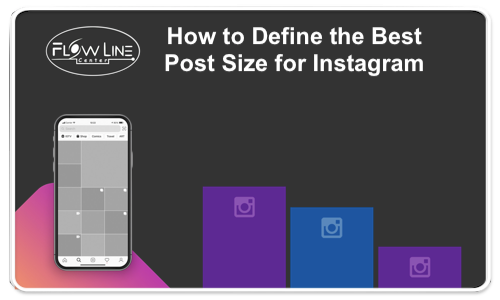What is the best image size for Instagram?
Instagram is, of social networks, the favorite for the publication of images. It handles different specifications, depending on the objective of your publication. The best image size for Instagram posts is not the same as the best image size for Instagram stories or the best image size for Instagram ads. Therefore, you must take into account some details that we are going to explain to you.
It’s all about storage capacity
The first thing you should know is that Instagram prefers that your images be uploaded with a width of 1080 pixels. If you upload exceeding that limit, Instagram’s compression engine automatically compresses your images.
The reason is very simple. It’s all a matter of the storage capacity of the servers. By compressing the images, they can handle millions and display them on smart devices, in minimal time. Even when you upload with the standard 1080 pixels, your image is compressed and published in a smaller size.
If it is an image for the Instagram post
There are three types of Instagram post photos, each with its recommendations for an optimal image.
Square photo size – 1080 x 1080 pixels or 640 x 640 pixels.
Maximum size – 2048 x 2048 pixels.
The ideal ratio is 1:1.
With these measurements and proportions, you will not have distortion problems when uploading your images to Instagram. Also, remember that Instagram has a square crop feature available.
• Horizontal photo size – ideal 1080 x 566 pixels or 600 x 400 pixels.
• Vertical photo size – recommended 1080 x 1350 pixels or 600 x 749 pixels.
Best Image Size for Instagram Stories
In this case, the optimal measurement is 1080 x 1920 pixels, just like for highlights. And if you want efficient results, never publish smaller than 600 × 1067 pixels. Also, remember to include all items in a 1080 x 1420 pixel security space.
And what is the best image size for Instagram Ads?
Before answering you, a tip: remember that Instagram allows only a maximum of 20% of the image to be able to enter text.
To create your Ads you must take as a reference the measurements of the publications and their corresponding formats, Square and Horizontal. It is advisable to use the same measurements.
• Square ad – 1080 x 1080 pixels. It will display in 640 × 640 pixels.
• Landscape format – 1080 x 566 pixels. It will be displayed in 600 × 400 pixels.
And voila, that’s it. As you can see, it is very easy and the results are excellent. Now, you can publish your best images and stories on Instagram!