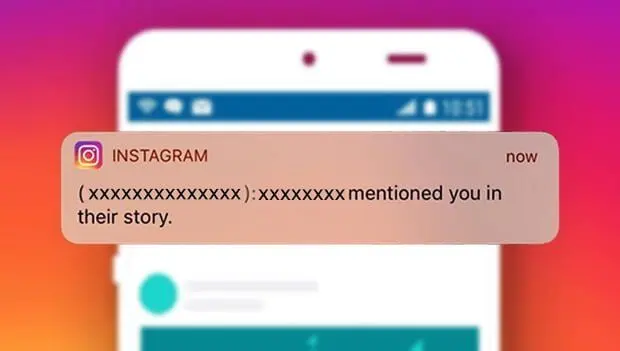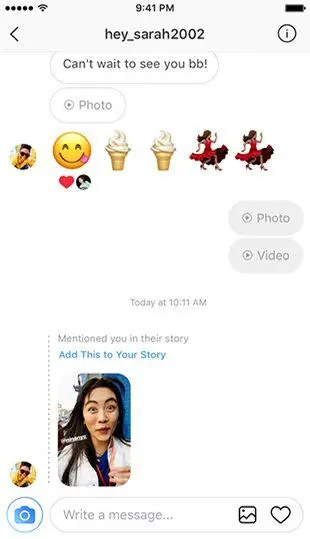The repost feature for Instagram stories has been available since August 2018. Although Instagram still doesn’t make it possible to re-share posts from within the app. It does include a feature that allows you to re-share the stories you’ve been tagged in.
As you know, when there is a post that we still like, we can only reshare it by using an external resharing application. However, we do not need to use another application to repost stories we are talking about on our own profile.
It is possible to reshare a story in the Instagram app without taking a screenshot. However, this feature is only valid for the stories you mentioned. In addition, this feature is only valid for 24 hours after the person who mentioned you, that is, added you as a “mention”, shared the story. To learn how to use this feature, you need to follow the steps below.
You may also like this post:
How To Know If Someone Blocked You On Instagram?
The repost feature for Instagram stories is using in accordance with the following steps:
Tap on the Notification of the Story You Mentioned
Before you can re-share the story you mentioned, you must first tap on the notification of that story. At the beginning of this notification, the username of the person who mentioned you will be displayed as “Told You in XX Story”. When you do this, the application’s message box will open and the story will appear on your screen.
Click on “Add This to Your Story” Text
After the story is complete, you will see the image of the story in your message box. Just above that, a blue text will appear like “Add this to your Story”. Clicking on this text will bring up a screen where you can edit the story.
Edit and Reshare the Story
You can now reshare the story you’re talking about by editing it on your screen. It is not possible to remove your own username and additions made by the person who first shared the story during editing. However, it is possible to add the emoticons and GIFs you want to it, as well as save the story to your phone.
When you reshare the story, the username of the person who shared it first appears on the screen and those who click on the name can view the person’s profile.
This feature eliminates the hassle of sharing a story by taking screenshots. However, you must set it to public before you can reshare the story.
Although the repost feature for Instagram stories comes as a re-sharing feature, it is still a limited feature. Because it still allows users to re-share only the stories they mentioned. So it doesn’t allow to share other stories.
Using this feature, you can re-share the stories you mentioned and write your experiences in the comments section.
You may also like this post:
10 Features of Instagram Stories That Everyone Needs