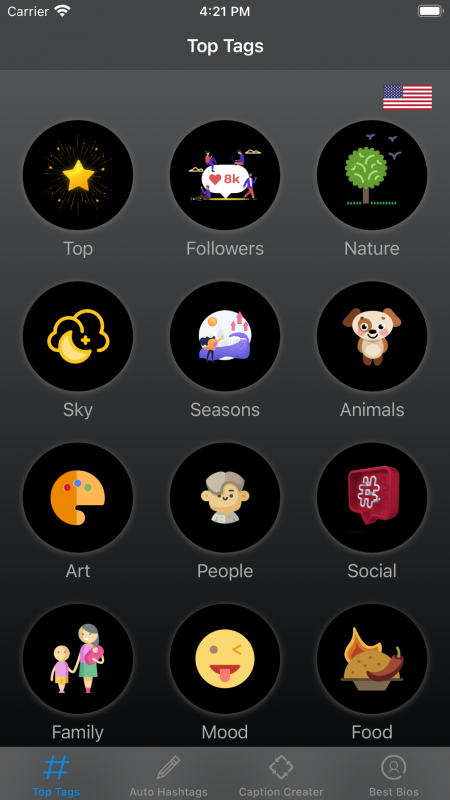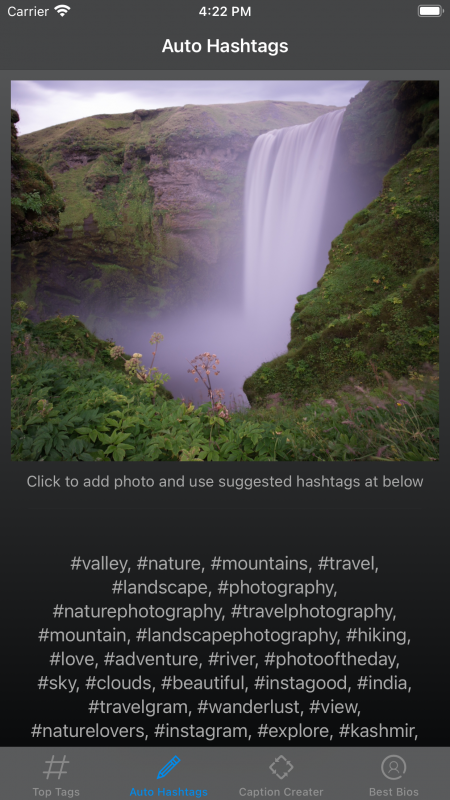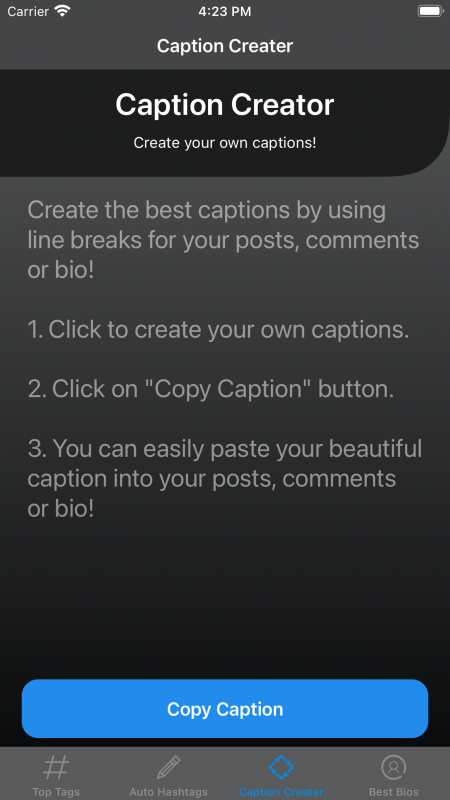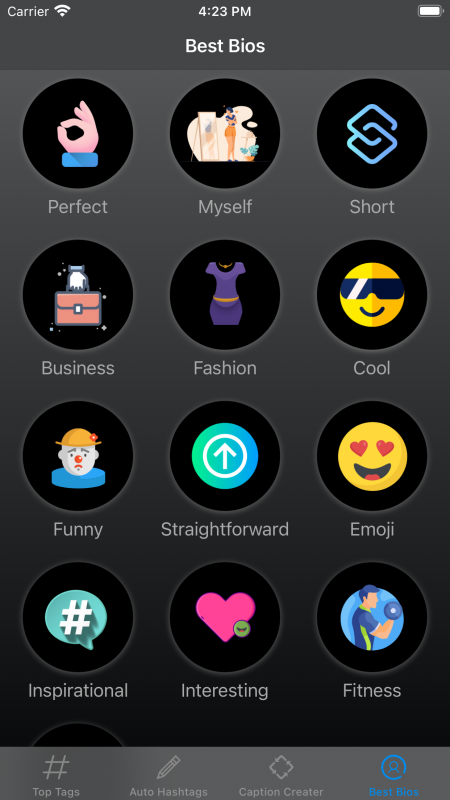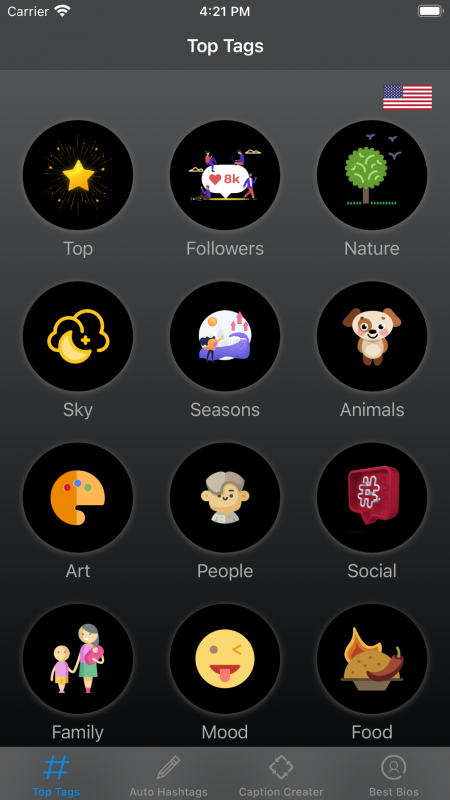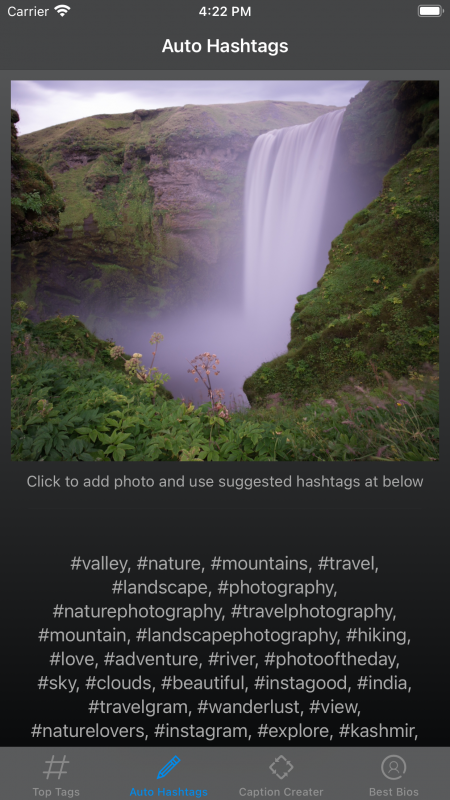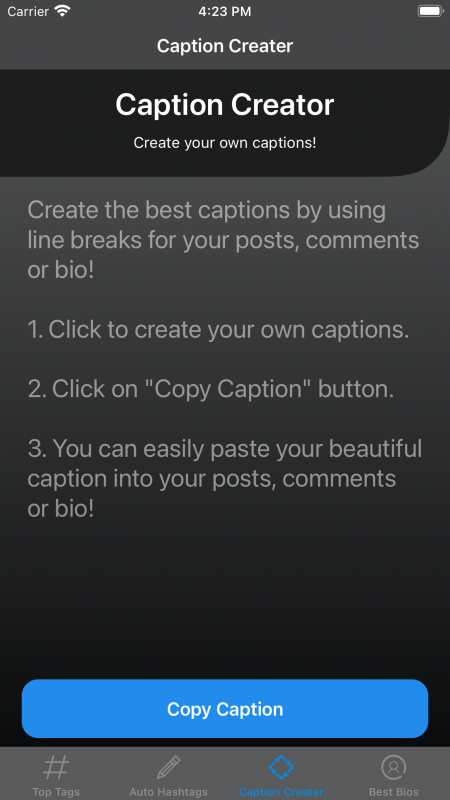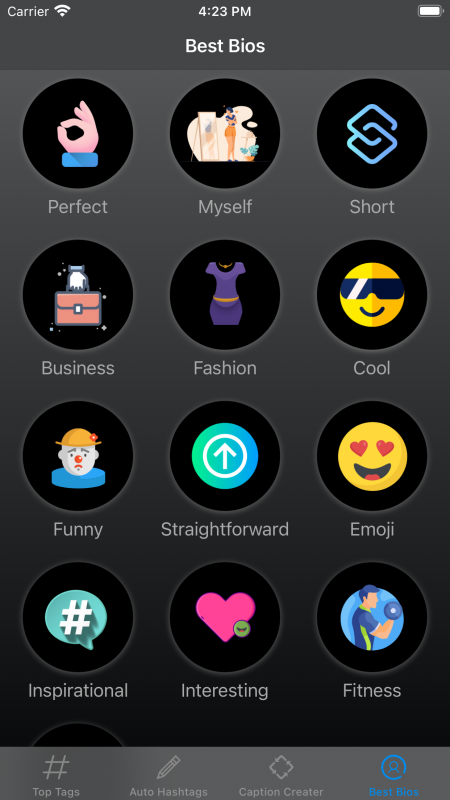How to use appropriate hashtags for your Instagram posts with iTags?
iTags help you to find the best hashtags for your posts!
Almost all social media users and business use hashtags to reach more audience, especially on Instagram. You can use hashtags on different places as well, such as Google+, Pinterest or Facebook. However, do you know how to use appropriate hashtags for your posts to get better-targeted marketing campaigns? So here iTags comes!
When hashtags used more properly, they can help with a ton of benefits. They can be used to get your posts, content show a lot more audience, it also helps to raise awareness about your business or brand, target a very specific group of people, it helps you to boost your SEO, and use hot trends and topics to your advantage, among other things. Using appropriate hashtags will help your organic growth. So we always recommends to use iTags app to get better hashtags!
What is iTags app?
iTags app is specifically developed for Instagram hashtags. You can download the app from App Store if you have an Apple device. In this app, you can find hashtags for relevant topics and easily copy them. So, when you copy hashtags about your post, you can easily paste it to your post description area. In addition, app also includes photo-specific tag generator, which you can upload your photo and get the hashtags about your photo. This is an awesome feature of this app! You can easily check our blog articles about hashtags!