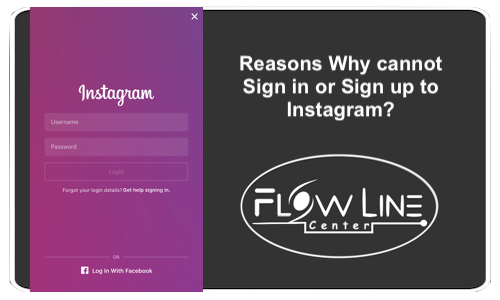Which the Instagram sign up problems are?
Signing up on Instagram is very simple. You just have to follow the instructions that the Instagram website gives you and enter the data they request. For this, they give you two options, sign up with your Facebook or create an account with either your mobile number or your email. However, you could be having Instagram sign up problems basically for the following reasons.
· The phone number or email has already been used for another Instagram account. To solve it, try to create an account with different data.
· The IP address you are using has been blocked by Instagram because someone used it with an Instagram account marked as Spam. If this is the case, please wait a few days to try again.
· Maybe your phone number or email has been marked as Spam. Then, you should enter other data.
· There are quite users trying to connect at the same time. In this case, you should wait for the server Instagram can attend you, or try later.
· It could be any browser problem that you are using. Try to download and install the Instagram app and create an Instagram account from there.
· Sometimes the signing up on Instagram problems is caused by app fails. Then, uninstall the app, install the app again, and repeat the sign-up process. If the problem still on, you should erase the Instagram cache memory and start again.
You can also like this post:
How do I create an Instagram account?
Why I cannot sign into Instagram
After you have already signed up on Instagram, you could have Instagram sign-in problems. Among other reasons, it might be for the following.
· Maybe you made a mistake when you wrote the number phone, user, email, or password. In this case, Instagram lets you enter your data again.
· You have forgotten your password. No problem, Instagram can restart your password by three different methods. Through a message sent to your email, by Facebook, or making you a call phone.
Eventually, be careful if you received an email from Instagram to retrieve an account different than yours. It might be someone is using your email with another Instagram account. Then, you have to report it to Instagram quickly. Next, they will block this account until Instagram resolved the problem.
In any case, if all of the above fails, you can contact the Instagram support service. They will be pleasant answering you how to resolve the Instagram sign up and sign in problems. We hope to have solved your doubts.