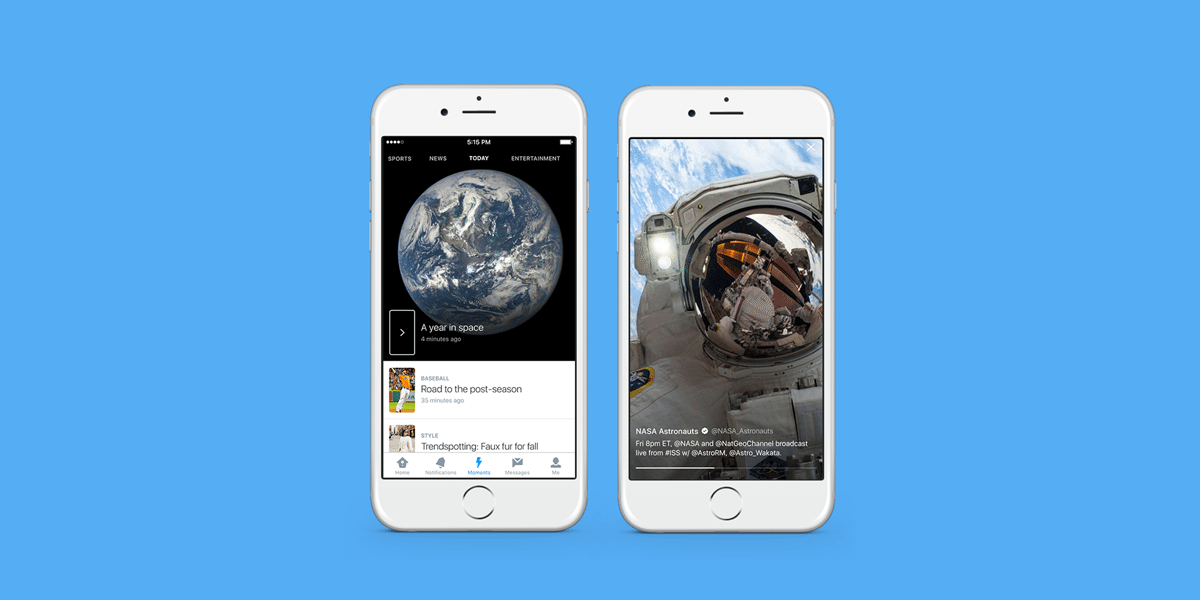The social media application, which has millions of users, has now activated the Twitter Moments feature with its new update. Thanks to this feature, users will be able to add to the categories they wish, allowing other users to access and view them under certain categories. Users will be able to access information on certain topics that are also on the world agenda in line with their interests.
You may also like this post:
How to Freeze Twitter Account?
This feature, which is translated into as ‘Moments’, is different from Twitter’s agenda topics. Basically, although it seems similar, it is not based on the most talked and tweeted situations at that moment. In a way, people create moments for themselves under the topics they have determined. For example, by making a post about the ‘sports’ category, it allows people to access your post more easily in line with their research.
What are Twitter Moments? What Are Twitter Moments Good For?
Twitter Moments is a new format that it thinks will be used frequently by the application company, although it is not actively used yet. It is possible to reach the moments of people when you enter their profiles. By adding to numerous subject categories, it allows you to stand out in research on this subject.
In the logic of creating the Moments section, we can see it as gathering people with similar interests under the same heading. In addition, it allows people to create a personal album for themselves when they look back on the past. Providing the opportunity to reach content related to the desired topic in a short time is very ideal for social media with a lot of information.
You may also like this post:
How to Create a Twitter Retweet Bot?
How to Use Twitter Moment Creation
People have concerns about how the new Twitter Moments feature will be used. In order for individuals to enjoy this privilege, their profile must be public at the initial stage. It is expected that changes will be made by the company in the coming days.
You may also like this post:
How to Open Suspended Twitter Account?
In order for the profiles to use the ‘moments’ feature;
- The first thing to do is click on the three dots on the lower left side of the computer and the three lines on the upper left side on the phone.
- At this stage, you will see the ‘Moments’ section in the section.
- For people who have not added before, this field will appear as zero. When you click on it, you will be able to add it.
- To take advantage of Twitter Moments on any topic, click the lightning bolt icon in the upper right corner.
- Then, if you wish, you can share your moment by writing an image or just writing.
Your posts, which will be published in a short time, become available to different people. Likewise, if you have the update, you can access what other profiles share by clicking on the category you want.
You may also like this post:
Who Founded Twitter?